When it comes to Search Engine Optimization (SEO), you probabby getting this in gogole search console for your website indexed by search engines is crucial process. Indexing process allows a website to appear in search engine results when users perform a search for relevant keywords. However, sometimes, even if your website has been crawled by search engines, but it may not be indexed. This is the situtation is known as “Crawled – Currently Not Indexed.” During this article, Hire SEOPro will explore what this status means, why it occurs, and how you can to fix it easily.
What Does “Crawled – Currently Not Indexed” Mean?
Search engine bots crawl your website, they try to analyze its content and index it in their database. However, sometimes, even after crawling, search engines may not index your website. The status “Crawled – Currently Not Indexed” means that search engines have crawled your website, but it is not currently indexed in their database.

Why Does “Crawled – Currently Not Indexed” Occur?
There are several reasons could cause search engines to crawl your website but not index it. Here are some possible reasons:
Low-Quality Scrape Content: If your website has low-quality content or duplicate content, search engines may not index it because you’re not adding meaning into it. Since chat GPT is launched mostly people are focusing on bulk where you can focus on quality.
Duplicate Content: Another reason to search engines may not index your website if they find duplicate content on your website. This could happen if you have copied content from other websites or if you have multiple pages with the same content. A website itself can create a duplicate content issues for example
if you’re website previously running for this particular Url https://www.example.com and now you’re using https://example.com consider as different URL as search engines already have canonical URL.
Technical Issues: One of the most common issues such as broken links, server errors, pagination or expire products or incorrect redirects can prevent search engines from indexing your website.
URL Blocked by Robots.txt: If you have disallow search engine bots from crawling your website using the robots.txt file, they will not be able to crawl and index your website.
Check for Meta robots tags noindex Tag: If you have added a noindex tag to your website’s pages, search engines will not index them you they are only able to crawl them.
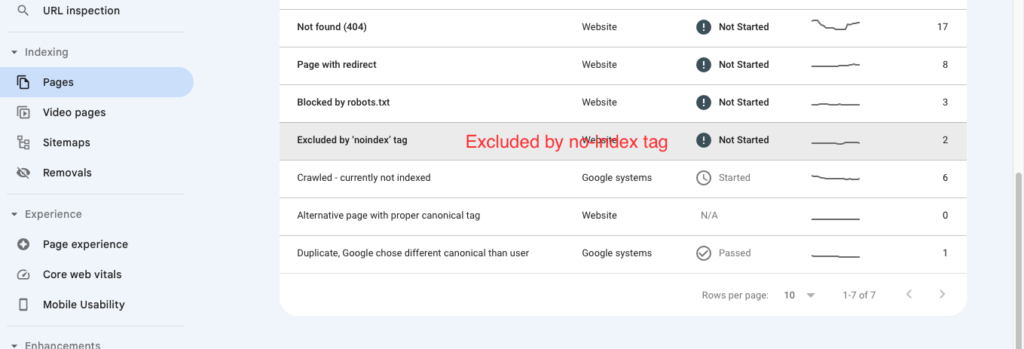
New Website: If your website is new, search engines may take some time to index it. So create highly content and starting building backlinks from High Authority websites,
Different Canonical URL : Search engine may have already canonical version of the same page or content. So it may already indexed that canonical version of that page.
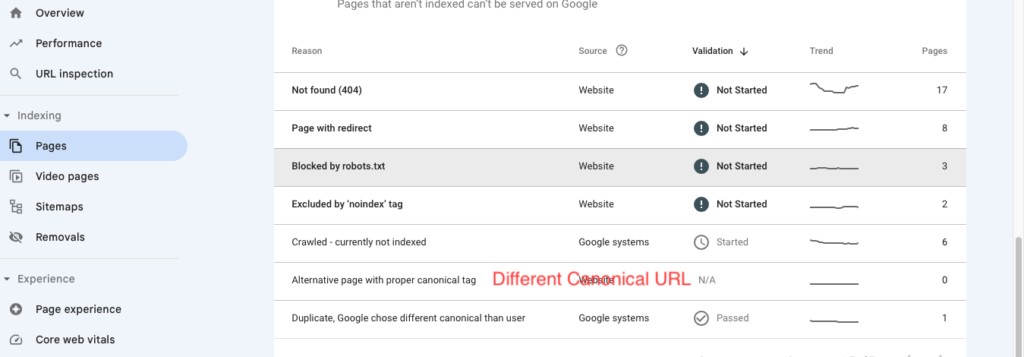
How to Fix “Crawled – Currently Not Indexed”?
If your website pages are not indexed, it will not appear in search engine results, which can harm your SEO efforts.
Best possible fixes for the “Crawled – Currently Not Indexed” Issues:
Produce High Quality Content: If your website has low-quality content or duplicate content, you need to improve it. Make sure your content is unique, informative, and relevant to your target audience. You don’t have to write content for search engines simply write a content for users as long as they like it search engines definitely going to love it.
Remove Duplicate Content or pages: If you have duplicate content or different url with same content on your website, you need to remove it. You can use tools like Copyscape to identify duplicate content.
Fix Technical Issues: Identify and fix any technical issues differnt canonical URL, redirection to preventing search engines from indexing your website. You can use tools like Google Search Console to identify crawl errors, broken links, redirects and differnt canonical versions.
Check Robots.txt: Make sure your robots.txt file is not blocking search engine bots from crawling your website. You can use tools like Google’s Robots.txt Tester to check your robots.txt file.
Remove Noindex Tag: If you have added a noindex tag to your website’s pages, make sute youre using it in right way. It may not effect your crawling process.
Submit Sitemap: Submitting a sitemap to search engines can help them discover your website’s pages as sitemap is collection of the URLs of your website and index them faster. You can use Rank Math SEO plugins or generration sitemap.xml file and place in the root folder of your website.
Build High-Quality Backlinks: Building backlinks to your website can help search engines discover and index your website faster. You can build backlinks from tristed website or you can get link building services too.
Pagination URL : showing as crawled but not indexed, you can check for any indexing errors, ensure the page has unique content, use rel=”next” and rel=”prev” tags, add a canonical tag pointing to the main page, and resubmit the page to Google for indexing.
Be Patient: last but not the least if your website is new, it may take some time for search engines to index it. Be patient and continue to create high-quality content and build backlinks or hire link building services
Conclusion
In conclusion, “Crawled – Currently Not Indexed” means that search engines have crawled your website but have not indexed it. This status can occur due to several reasons, including low-quality content, duplicate content.
One of our SEO consultants will personally provide professional consultation for your business. You can also get a free SEO audit of your website and then decide whether you require our services or not. We are all ears. Contact us today!

